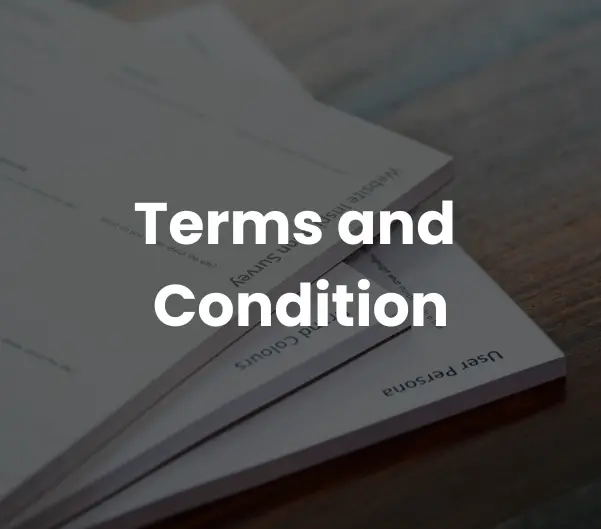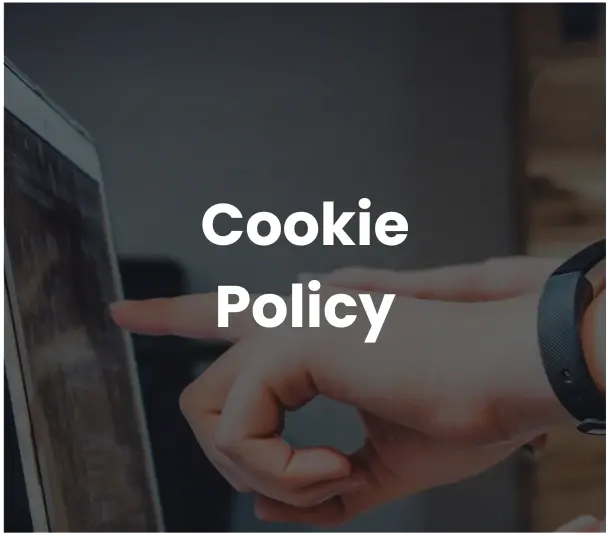From small businesses to large companies, technology improves access to data, tracks progress, and redefines standard operating procedures. Today, a software program connects with a mobile device through a user-friendly mobile app interface.
Businesses can now boost productivity with real-time updates and notifications that enhance efficiency and workflow. A management system solution ensures quick information flow among customers, service teams, technicians, parts suppliers, and other users.
Upon closer examination, all team members typically benefit from today’s systems’ ease of use. These advancements save significant time compared to the old methods of performing manual tasks such as handwritten service requests, orders, and invoices. Digital transformation streamlines services and workflow, providing current status updates in organizations with field technicians, such as maintenance management companies and others in the service industry.
What is a Service Order?

A service order instructs a repair or maintenance staff member to complete tasks. Maintenance departments commonly issue service orders that include work requests when repairs or other needs emerge.
A service order might outline a project summary, labor requirements, facility addresses, and details regarding equipment or other assets. Managers or supervisors of maintenance teams often track work requests to generate reports, calculate expenses and travel time, and verify inventories.
In project or property management, deliverables often refer to maintenance tasks. These deliverables might be either tangible or intangible benefits, such as a service provider responding to a regular maintenance task.
Maintenance requests sometimes use a work order, a term often confused with service orders. Although similar, providers of field service solutions typically use work orders.
Traditional Service Order Forms
In the past, people generally wrote service orders as paper documents, leading to errors due to illegible handwriting. Preformatted service orders based on generic templates achieved simplicity but lacked customization options.
Digital technology now enables the generation of these orders using service or work order management software. Service or work order software programs largely automate this process.
Today’s service and work order processes are often part of larger maintenance management software systems with additional features. The best work order software allows information to flow from a central location to field technicians or other field workers.
These systems might also schedule preventative maintenance, allow schedule updates, manage inventories, and more. Maintenance management systems and other digital technologies offer asset management as one of the best practices.
Field Service Management (FSM) Systems
TechnologyAdvice, a resource within the business-to-business technology sector, explained the recent emergence of field service management (FSM) software. FSM software assists organizations that install goods or provide service or repair work involving equipment.
Traditionally, companies in telephone communication, cable or satellite television, utilities, and HVAC often have many field workers. However, industries such as residential or commercial cleaning, property management, pest control, and home care also benefit from FSM capabilities. FSM systems assist with route efficiency, managing vehicle fleets, tracking fuel use, and vehicle maintenance costs and schedules.
FSM systems often perform three “core” functions:
Managing documents: These include service contracts, work orders, and guides for installation, repair, or warranties.
Customer relationship management: Here, the system provides documentation of completed communications and operations and may perform automated marketing tasks.
Telematics: Allow for monitoring of assets that are used in the field such as staff members, vehicles, and equipment.
Proponents of FSM systems argue that they enhance customer service and improve client retention. More accurate scheduling and easier dissemination of quotes and work orders often lead to better customer outcomes.
FSM systems enable field technicians and representatives to access information in real-time, as if they were in the office. This interconnectedness and streamlining of operations reduce opportunities for human error while also tracking the activity of field staff members. FSM systems are sometimes mistaken for customer relationship management (CRM) software systems. Although both manage customer interactions, CRMs primarily focus on sales and marketing, while FSM systems offer more dynamic features and represent a more sizable investment.
Service Work Order Software Solutions

Service work order software, a subset of FSM software, facilitates the service order process. These solutions integrate office-based and field-based staff in performing maintenance or repair work.
Advanced Features and Benefits
Service work order software options now offer traffic reports, may identify misapplications of company resources, and much more. These systems may or may not include a customer-facing module or platform with possible self-service options.
Service work order software now offers traffic reports, identifies misapplications of company resources, and more. Some systems may include a customer-facing module with self-service options.
Service work order software typically creates detailed, electronic work orders that are easily transmittable. For instance, when customers have self-service access, they can submit a repair request that automatically triggers a work order.
These systems may assign specific technicians to a work order based on areas of expertise, schedule, or geographical data. For example, plumbing-related orders wouldn’t be assigned to a technician who specializes in access control and security.
Efficient Inventory and Billing Management
Inventory-related capabilities might include real-time updates of stock levels as technicians in the field deplete them. These systems often automatically compile purchase orders for stock replenishment and alert the purchasing department as needed.
Customers can approve electronically generated and transmitted invoices instantly. Field service staff can capture a customer’s signature on-site using an electronic signature feature on a mobile device.
Using the Cloud
Cloud computing refers to saving and accessing information via the internet instead of on a hard drive. This might involve accessing programs, such as hardware or software-based services, using the internet. In the past, local storage was the norm, where data was accessed from your hard drive, requiring a connection to a computer or another network location.
Unlike local storage, cloud computing allows for processing enormous amounts of data via the internet. Larger businesses rely on the cloud for using Software-as-a-Service (SaaS) applications, typically based on a subscription model.
Different Cloud Service Models
Another option using the cloud involves Platform-as-a-Service (PaaS) applications, allowing access to hardware and software needed for customization. All users within a company can access an application that is easily tailored to their specific needs. PaaS and SaaS models share similarities, with PaaS allowing an organization’s developers to customize the software. PaaS scales with the business, with tier options that fit the company’s needs.
To compare, cloud computing can be likened to how a home or business might use utility services. For example, a home using gas heat does not generate the resource on-site. Infrastructure-as-a-Service (IaaS) includes servers, ample storage capacity, and any necessary software. Like SaaS and PaaS, IaaS customers use only the resources they need, while providers manage costly duties.
Larger organizations operating in the IaaS space include AWS and Microsoft Azure. IaaS streamlines the infrastructure involving hardware while still retaining the resources necessary for supporting a business’s needs. Proponents of IaaS emphasize its superb reliability, with flexible resource management and readiness. IaaS also provides safety benefits through XML authentication, XML Encryption, and best practices for logging and reporting.
SaaS, IaaS, and PaaS represent a public cloud model accessible by multiple users. This is distinct from a private cloud, where the user maintains their application privately. Examples of cloud computing system applications that deliver customer satisfaction include Amazon Web Services and Google Cloud Platform. Many prospective customers familiarize themselves with these platforms by testing them in a free trial.
Work Orders in Computerized Maintenance Management Systems (CMMS Software)
CMMS solutions centralize maintenance information, streamline processes, and achieve greater efficiency through automating routine tasks. These systems are similar to work order software but offer a broader range of functionalities.
Work order software focuses on work order processes, while CMMS solutions extend into inventory management and asset management. Organizations using CMMS systems manage equipment that is part of small or large operations. The software helps document labor activity, generate real-time maintenance and repair tasks, and review past activities.
CMMS solutions cover machinery, facilities, fleets, and other critical organizational assets. Historical data, often compiled in hard copy format, may need to be entered, transferred, or integrated into the system. While preventive maintenance tasks remain the responsibility of skilled technicians, CMMS automates work order creation, inventory management, and data analysis.
Both front-line service personnel and management benefit from CMMS systems, which assist with audits and documenting compliance. These systems enhance worker activity rather than replace maintenance personnel. Another variation of these systems is known as enterprise asset management (EAM) solutions. EAM systems may include both work order management and CMMS components.
EAM systems offer a more detailed approach to asset management, covering design, installation, maintenance, decommissioning, and more.
Considerations When Choosing Service Order Software
The onboard process: The ease (or complexity) involved with setting up the system—strive for user-friendliness and intuitiveness.
Adaptability: The application should allow for some customization that adapts to your unique workflow. At the same time, the system might reveal efficiencies that you hadn’t thought of before.
Employee (HR) management capability: Look for an option that makes managing employees easier. For example, the software might allow the automation of potentially burdensome tasks regarding payroll or timekeeping.
Tools and modules that integrate: The option should free you from some of your paperwork associated with schedules and orders, which transition to the cloud.
Dynamic Web-Based Application for Janitorial, Maintenance, and Engineering Service Providers

Did you know that Ranyan’s software system was developed in response to the needs of a commercial service provider with remote employees? In today’s highly competitive commercial janitorial and property maintenance environment, service providers must integrate technology into their daily business operations.
Many professionals that now use Ranyan’s comprehensive property maintenance solution express disbelief in how dramatically their operations have improved. In fact, many of these satisfied clients describe themselves as usually “late adopters” of technology.
Part of the reason why users choose Ranyan is that the transition is seamless. As an industry-specific solution, our clients immediately recognize that the software functions in a way that makes sense.
At the same time, new tools and features are continually in development, often in response to user feedback. Owners and managers of companies operating in this industry appreciate how Ranyan centralizes and simplifies their responsibilities.
We look forward to demonstrating how you, your employees, and your clients will benefit from Ranyan’s tremendous capabilities.
Get in Touch to Transform Your Service Operations

Elevate your service order management and maintenance processes with our advanced software solutions designed for janitorial, maintenance, and engineering service providers. Our system seamlessly integrates with your operations, offering real-time updates, efficient workflow management, and robust data handling.
By choosing our software, you’ll benefit from streamlined operations and enhanced productivity, tailored to meet the unique needs of your business. We invite you to explore how our solutions can transform your service delivery and improve overall performance.
For more information or to schedule a demonstration, please contact us at +1 786-297-8830 or info@ranyan.com. We look forward to discussing how our software can be a game-changer for your operations.